library(ellmer)
chat <- chat_google_gemini()
chat$chat("Who created the R programming language?")Introduction
ellmer is an R package designed to easily call LLM APIs from R. It supports a wide variety of model providers, including Google Gemini/Vertex AI, Anthropic Claude, OpenAI, and Ollama. Although there are resources on how to use ellmer, as of this writing, there is no explanation on how ellmer works.
This blog series will dive deep into the source code of ellmer, aiming to build an understanding of how ellmer interfaces with LLM APIs. We will use the Google Gemini API, which provides a generous free tier.
Note that the ellmer R package is currently at version 0.3.0, indicating it is still in the early stages of development and subject to change.
Part 1 takes a deep dive into the chat_google_gemini() function, which results in a Chat object, and the $chat() method, which submits input to the chatbot, and returns the response as a string.
Setup
Let’s look at chat_google_gemini(), starting with its arguments:
system_prompt = NULL
base_url = "https://generativelanguage.googleapis.com/v1beta/"
api_key = NULL
model = NULL
params = NULL
api_args = list()
api_headers = character()
echo = NULLArguments:
system_prompt: A system prompt to set the behavior of the assistant.base_url: The base URL to the endpointapi_key: Gemini API Keymodel: LLM model (Defaults togemini-2.5-flash)params: Common model parameters, usually created byparams().api_args: Named list of arbitrary extra arguments appended to the body of every chat API call. Combined with the body object generated by ellmer withmodifyList().api_headers: Named character vector of arbitrary extra headers appended to every chat API call.echo: One of the following options:none: don’t emit any output (default when running in a function).output: echo text and tool-calling output as it streams in (default when running at the console).all: echo all input and output.
Util functions
The following functions create the model, echo, and credentials objects:
set_default().check_echo().default_google_credentials().
Choose Model
model <- set_default(model, "gemini-2.5-flash")
# Definition of set_default()
set_default <- function(value, default, arg = caller_arg(value)) {
if (is.null(value)) {
if (!is_testing() || is_snapshot()) {
cli::cli_inform("Using {.field {arg}} = {.val {default}}.")
}
default
} else {
value
}
}- If the
modelargument isNULL, it defaults togemini-2.5-flash(the default as of this writing) and an informative message is displayed : Using model = “gemini-2.5-flash”. - If
modelvalue is provided, that value is used.
This function uses rlang::caller_arg() to capture the name of a function argument (in this case, model) as a string. rlang::caller_arg() is designed for better error reporting.
Configure Echo
echo <- check_echo(echo)
# Definition of check_echo()
check_echo <- function(echo = NULL) {
if (identical(echo, "text")) {
lifecycle::deprecate_soft(
when = "0.2.0",
what = I('`echo = "text"`'),
with = I('`echo = "output"`')
)
echo <- "output"
}
if (is.null(echo) || identical(echo, c("none", "output", "all"))) {
option <- getOption("ellmer_echo")
if (!is.null(option)) {
option
} else if (env_is_user_facing(parent.frame(2))) {
"output"
} else {
"none"
}
} else if (isTRUE(echo)) {
"output"
} else if (isFALSE(echo)) {
"none"
} else {
arg_match(echo, c("none", "output", "all"))
}
}- If
echoisNULLand code is currently executing in a user-facing environment,check_echo()sets theechoobject tooutput. - If the
echoargument is set toTRUE, then theechoobject is set tooutput. - If the
echoargument is set toFALSE, then theechoobject is set tonone.
rlang::env_is_user_facing(parent.frame(2)) checks whether the code is currently executing in a user-facing environment.
Set Google Credentials
credentials <- default_google_credentials(api_key, gemini = TRUE)default_google_credentials() grabs the api_key from an .Renviron file. Then, it sets the credentials object to function() {list("x-goog-api-key" = api_key)}.
ProviderGoogleGemini
provider <- ProviderGoogleGemini(
name = "Google/Gemini",
base_url = base_url,
model = model,
params = params %||% params(),
extra_args = api_args,
api_key = api_key,
credentials = credentials
)ProviderGoogleGemini is an S7 class whose parent class is Provider and has the following properties:
From the Provider S7 class:
name: Name of the provider.model: Name of the model.base_url: The base URL for the API.params: A list of standard parameters created byparams().extra_args: Arbitrary extra arguments to be included in the request body.extra_headers: Arbitrary extra headers to be added to the request.
From the ProviderGoogleGemini S7 class:
api_key: API key for Google Geminicredentials:class_function | NULL, meaning either a function class orNULL.model: Name of model
Chat R6 class
Chat$new(provider = provider, system_prompt = system_prompt, echo = echo)Chat is an R6 class initialized with private members:
private$provider <- provider
private$echo <- echo
private$callback_on_tool_request <- CallbackManager$new(args = "request")
private$callback_on_tool_result <- CallbackManager$new(args = "result")
self$set_system_prompt(system_prompt)Since tool-calling is not the focus of this blog post, we’ll set the callback aside and focus on provider, echo, and $set_system_prompt(system_prompt).
providerrefers to the S7 class initialized earlier.echois assigned the value ofoutput.$set_system_prompt()removes any existing system prompt and adds a new system prompt (ifsystem_promptis notNULL).
$chat() method
Once the Chat R6 class is initiated with chat <- chat_google_gemini(), we run the $chat() method, which accepts an user prompt. Inside user_turn(...), the user_prompt is provided. In this blog post, the user prompt will be "Who created the R programming language?".
R was created by Ross Ihaka and Robert Gentleman at the University of Auckland in New Zealand.
chat = function(..., echo = NULL) {
turn <- user_turn(...)
echo <- check_echo(echo %||% private$echo)
# Returns a single turn (the final response from the assistant), even if
# multiple rounds of back and forth happened.
coro::collect(private$chat_impl(
turn,
stream = echo != "none",
echo = echo
))
text <- self$last_turn()@text
if (echo == "none") text else invisible(text)
}First, lets dig into the user_turn() function:
# Definition of user_turn()
user_turn <- function(..., .call = caller_env()) {
as_user_turn(list2(...), call = .call, arg = "...")
}
# Definition of as_user_turn()
as_user_turn <- function(contents, call = caller_env(), arg = "...") {
if (length(contents) == 0) {
cli::cli_abort("{.arg {arg}} must contain at least one input.", call = call)
}
if (is_named(contents)) {
cli::cli_abort("{.arg {arg}} must be unnamed.", call = call)
}
if (S7_inherits(contents, Content)) {
return(Turn("user", list(contents)))
}
contents <- lapply(contents, as_content, error_call = call, error_arg = arg)
Turn("user", contents)
}as_user_turn():
- Checks whether length of
contentsis 0. If so, signal an error. - Checks whether
contentsis named (whether contents has a names attribute). If so, signal an error. - Applies
as_content()overcontents(more on this below). - Creates a
TurnS7 object fromcontents. ATurnobject contains a list ofContents representing the individual messages (text, images, tools) within the turn.
as_content():
as_content <- function(x, error_call = caller_env(), error_arg = "...") {
if (is.null(x)) {
list()
} else if (is_prompt(x)) {
if (length(x) == 1) {
ContentText(x[[1]])
} else {
cli::cli_abort(
"{.arg {error_arg}} can only accept a single prompt.",
call = error_call
)
}
} else if (is.character(x)) {
ContentText(paste0(x, collapse = "\n\n"))
} else if (S7_inherits(x, Content)) {
x
} else {
stop_input_type(
x,
what = "made up strings or <content> objects",
arg = error_arg,
error_call = error_call
)
}
}- If
xisNULL, return an empty list. - If
xinherits from theellmer_promptclass, create aContentTextobject. - If
xis a character, create aContentTextobject. - If
xinherits from Content S7 class, returnx
as_content() creates a new S7 ContentText object, with text as its only property.
We move on to the second line of the $chat() method:
echo <- check_echo(echo %||% private$echo)If echo is NULL, this line sets echo to private$echo, which is output.
rlang::%||% is the “null-default” operator. It returns the left-hand side if it’s not NULL, otherwise it returns the right-hand side.
Chat Implementation
The remainder of the blog post focuses on the functions that power the $chat() method. Since the functions can lead us down rabbit holes, I’ve organized the key ones into this diagram:
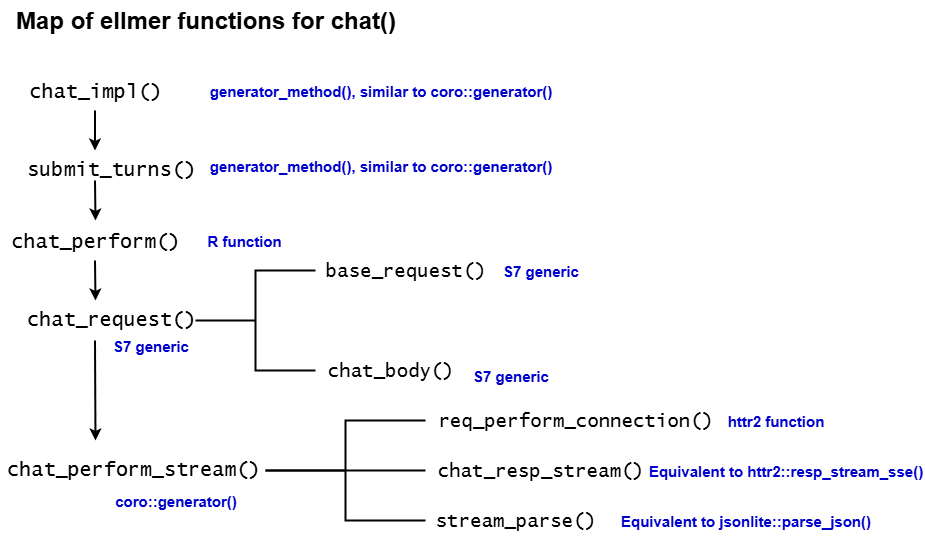
We first start with chat_impl, which is a generator_method, similar to a coro::generator. Generators create iterator functions, which are functions you can call to return a new value. You can learn more about generators in the coro documentation.
chat_impl = generator_method(function(
self,
private,
user_turn,
stream,
echo,
yield_as_content = FALSE
) Inside chat_impl, the $submit_turns() method leads to chat_perform():
response <- chat_perform(
provider = private$provider
mode = if (stream) "stream" else "value",
turns = c(private$.turns, list(user_turn)),
tools = if (is.null(type)) private$tools,
type = type
)chat_perform() leads to chat_request(), an S7 generic, and the method shown below is its implementation for the ProviderGoogleGemini class.
method(chat_request, ProviderGoogleGemini) <- function(
provider,
stream = TRUE,
turns = list(),
tools = list(),
type = NULL
) {
req <- base_request(provider)
# Can't use chat_path() because it varies based on stream
req <- req_url_path_append(req, "models")
if (stream) {
# https://ai.google.dev/api/generate-content#method:-models.streamgeneratecontent
req <- req_url_path_append(
req,
paste0(provider@model, ":", "streamGenerateContent")
)
req <- req_url_query(req, alt = "sse")
} else {
# https://ai.google.dev/api/generate-content#method:-models.generatecontent
req <- req_url_path_append(
req,
paste0(provider@model, ":", "generateContent")
)
}
body <- chat_body(
provider = provider,
stream = stream,
turns = turns,
tools = tools,
type = type
)
body <- modify_list(body, provider@extra_args)
req <- req_body_json(req, body)
req <- req_headers(req, !!!provider@extra_headers)
req
}base_request() is an S7 generic, and the method shown below is its implementation for the ProviderGoogleGemini class.
method(base_request, ProviderGoogleGemini) <- function(provider) {
req <- request(provider@base_url)
req <- ellmer_req_credentials(req, provider@credentials)
req <- req_retry(req, max_tries = 2)
req <- ellmer_req_timeout(req, stream)
req <- ellmer_req_user_agent(req) #
req <- req_error(req, body = function(resp) {
json <- resp_body_json(resp, check_type = FALSE)
json$error$message
})
req
}base_request():
- Creates a new HTTP request with provider’s base url.
- Adds headers with credentials (with
req_headers()). - Caps the maximum number of attempts (
max_tries) to 2. - Set curl option of HTTP timeout to 5 minutes.
- Set user-agent for request (
r-ellmer/0.3.0.900). - Control handling of HTTP errors by returning a character vector of the error message.
After base_request() is run, the req object is as follows:
<httr2_request>
GET https://generativelanguage.googleapis.com/v1beta/
Headers:
* x-goog-api-key: <REDACTED>
Body: empty
Options:
* timeout_ms : 3e+05
* connecttimeout: 0
* useragent : "r-ellmer/0.3.0.9000"
Policies:
* retry_max_tries : 3
* retry_on_failure : TRUE
* retry_failure_threshold: Inf
* retry_failure_timeout : 30
* retry_realm : "generativelanguage.googleapis.com"
* error_body : <function>Note that this is a GET request, so the body is empty. The base URL is defined, and additional parameters will be appended to it.
req <- req_url_path_append(req, "models")Above line adds /models to the end of the path.
Since stream is TRUE, we have the following:
req <- req_url_path_append(
req,
paste0(provider@model, ":", "generateContent")
)
req <- req_url_query(req, alt = "sse")Above code appends paste0(provider@model, ":", "generateContent") and ?alt=sse to the request path.
The ?alt=sse query parameter specifies the response should be returned using Server-Sent Events (SSE), allowing data to be streamed incrementally as it is generated, rather than waiting for the full response.
Together, these functions reconstruct the URL found in the Example Request from the Google AI Documentation.
With the request URL completely constructed, we move on to constructing the body of the request with chat_body(), another S7 generic. The method shown below is its implementation for the ProviderGoogleGemini class.
method(chat_body, ProviderGoogleGemini) <- function(
provider,
stream = TRUE,
turns = list(),
tools = list(),
type = NULL
) {
if (length(turns) >= 1 && is_system_prompt(turns[[1]])) {
system <- list(parts = list(text = turns[[1]]@text))
} else {
system <- list(parts = list(text = ""))
}
generation_config <- chat_params(provider, provider@params)
if (!is.null(type)) {
generation_config$response_mime_type <- "application/json"
generation_config$response_schema <- as_json(provider, type)
}
contents <- as_json(provider, turns)
# https://ai.google.dev/api/caching#Tool
if (length(tools) > 0) {
funs <- as_json(provider, unname(tools))
tools <- list(functionDeclarations = funs)
} else {
tools <- NULL
}
compact(list(
contents = contents,
tools = tools,
systemInstruction = system,
generationConfig = generation_config
))
}This converts R objects into the JSON format expected by Google’s Gemini API for chat conversations, as described in the Google AI documentation under “Request body.”
- If a system prompt is provided, assign its text to the
systemobject; otherwise, assign an empty string. - Define configuration options for model generation and outputs.
- Format
contentsas JSON. - Since tool-calling is not being used, set
toolstoNULL.
body <- modify_list(body, provider@extra_args)
req <- req_body_json(req, body)
req <- req_headers(req, !!!provider@extra_headers)modify_list()modifiesbody, a list, by updating it with values fromprovider@extra_args.- Sends the
bodyobject in JSON encoded data. - Sets value of any headers.
After chat_request() is run and req is completely constructed, we end up with the request below:
<httr2_request>
POST https://generativelanguage.googleapis.com/v1beta/models/gemini-2.5-flash:streamGenerateContent?alt=sse
Headers:
* x-goog-api-key: <REDACTED>
Body: JSON data
Options:
* timeout_ms : 3e+05
* connecttimeout: 0
* useragent : "r-ellmer/0.3.0.9000"
Policies:
* retry_max_tries : 3
* retry_on_failure : TRUE
* retry_failure_threshold: Inf
* retry_failure_timeout : 30
* retry_realm : "generativelanguage.googleapis.com"
* error_body : <function>Then, we run chat_perform_stream(provider, req) since mode is set to stream. Note that chat_perform_stream() is a coro::generator.
on_load(
chat_perform_stream <- coro::generator(function(provider, req) {
resp <- req_perform_connection(req)
on.exit(close(resp))
repeat {
event <- chat_resp_stream(provider, resp)
data <- stream_parse(provider, event)
if (is.null(data)) {
break
} else {
yield(data)
}
}
})
)on_load() is an rlang function that registers expressions to be run on the user’s machine each time the package is loaded in memory.
req_perform_connection(req)performs a request and returns a streaming connection to the Google Gemini API. A streaming connection lets you retrieve data a chunk at a time. Also, it provides real-time delivery, allowing for a seamless experience of talking to a chatbot.on.exit(close(resp))sets up code that runs when the function exits. Specifically, it will runclose(resp), which closes the connection and prevents resource leaks.repeat{}creates an infinite loop with until it encounters abreak.chat_resp_stream()reads a single server-sent event.stream_parse()parses a JSON string and converts it into R objects.
If data is NULL, then exit the loop with a break statement. If datais non-NULL, then it sends data back to caller.
Response (resp):
<httr2_response>
POST https://generativelanguage.googleapis.com/v1beta/models/gemini-2.5-flash:streamGenerateContent?alt=sse
Status: 200 OK
Content-Type: text/event-stream
Body: Streaming connectionFirst iteration of the repeat loop:
The R programming language was created by Ross Ihaka and Robert Gentleman.started the project in 1992 at the
Second iteration of the repeat loop:
University of Auckland, New Zealand. R was designed as an open-source implementation of the S programming language, with a focus on statistical computing and graphics.While they were the original creators, its development is now sustained by the R
Third iteration of the repeat loop:
Core Team, an international group of volunteer developers.
Full text of response:
The R programming language was created by Ross Ihaka and Robert Gentleman.They started the project in 1992 at the University of Auckland, New Zealand. R was designed as an open-source implementation of the S programming language, with a focus on statistical computing and graphics.While they were the original creators, its development is now sustained by the R Core Team, an international group of volunteer developers.
Conclusion
In this blog post, we took a closer look at how the Chat object and its $chat() method work under the hood. The ellmer package’s core functionality involves sending a structured API request and establishing a streaming connection to the API using the httr2 package. The package also supports other features like tool-calling and accepts various forms of user input, such as images and videos. More on these in the upcoming posts as part of this blog series on ellmer.
Thanks for reading.